The EyeVec eye-tracker is accompanied by the software components listed below.
EyeVec SDK
The EyeVec SDK is a C-library to control the eye-tracker from a C or C++ based application. It employs the eyevec-control application in server-mode (either with or without GUI). The library enables you to configure the eye-tracker, perform calibrations, validations and drift-checks, and to record eye-tracking data to file and/or for online delivery.
You can select to receive data for various events:
-
gaze analysis events (fixations, saccades, blinks)
-
eye samples (at full frame rate)
-
display data (for use in a GUI)
-
operating mode changes
Depending on your target application you can either let the control application handle displaying calibration targets for you or you can choose to implement your own graphics.
The system is event-driven. Running a calibration procedure or any other lengthy procedure is non-blocking.
Control application
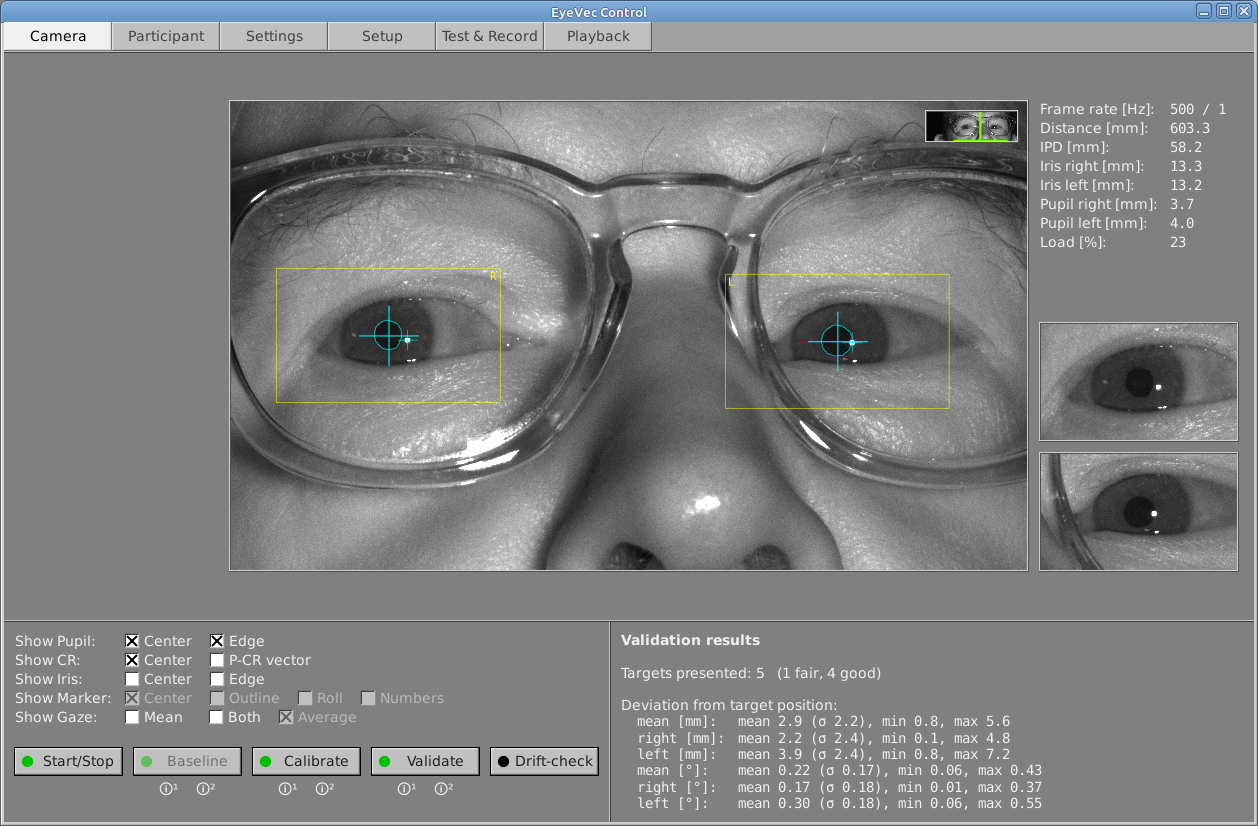
The eyevec-control application is a graphic application that serves both as a front-end and back-end for eye-tracking experiments using the EyeVec eye-tracker.
In stand-alone mode you can configure the eye-tracker and run calibrations, validations and miscellaneous test procedures. Eye images recorded during calibration, validation and other tests procedures can be played back and inspected frame-by-frame. The eye images can also be saved to (ram)disk. Gaze analysis reports can be generated for several test procedures. This allows you to evaluate gaze accuracy for all combinations of calibration patterns and gaze mapping functions for a given test.
In server-mode this application is under the control of your experiment program. The experiment program will call functions from the EyeVec SDK to show the user-interface (during participant setup and calibration), configure runtime settings, start recording gaze data etc.
See also: Eyevec-control user manual
Data file conversion utility
The eyevec-convert application is a command-line utility for converting a binary
EyeVec data file (*.bed) to CSV format or plain text. You can load the
resulting CSV file into R or any other statistics
or spreadsheet program, or post process it as you see fit.
